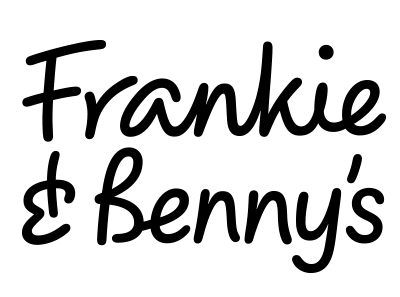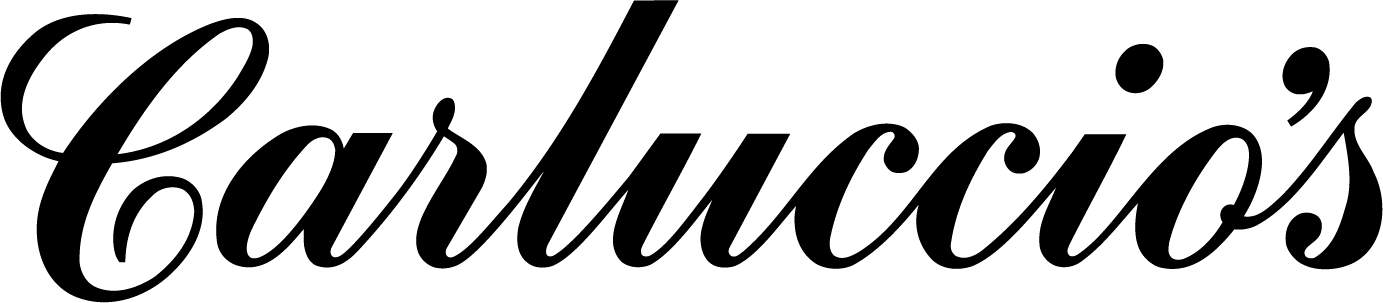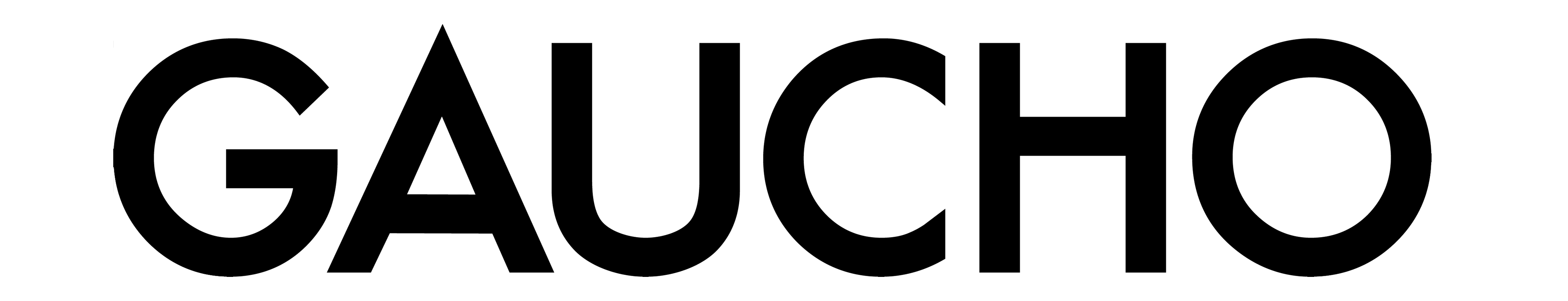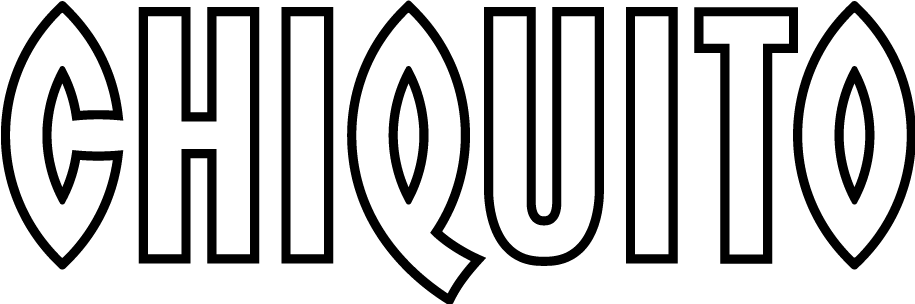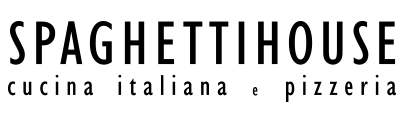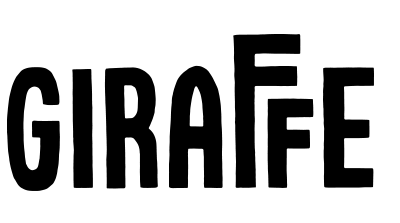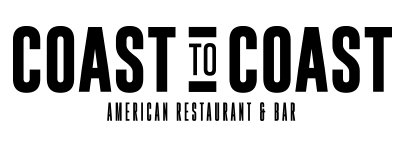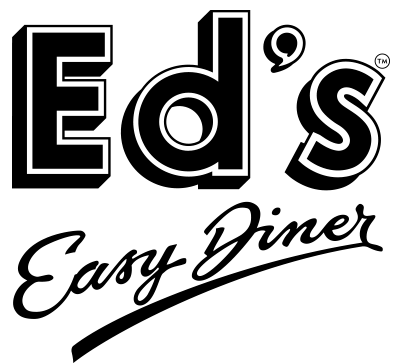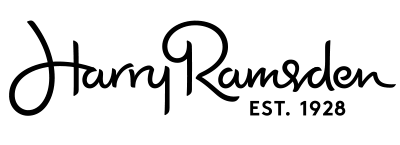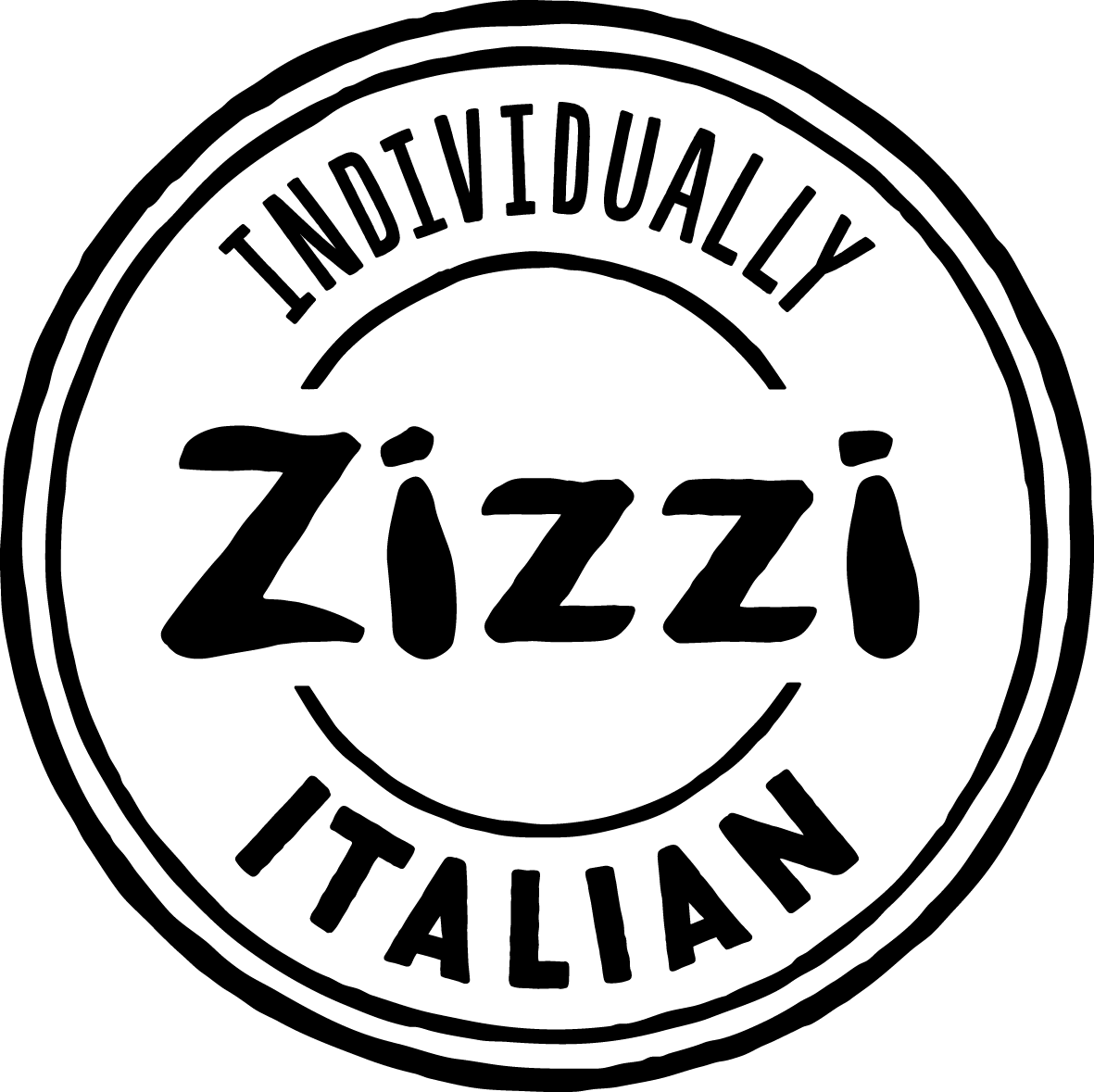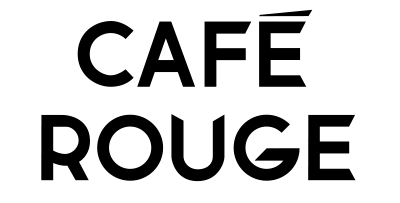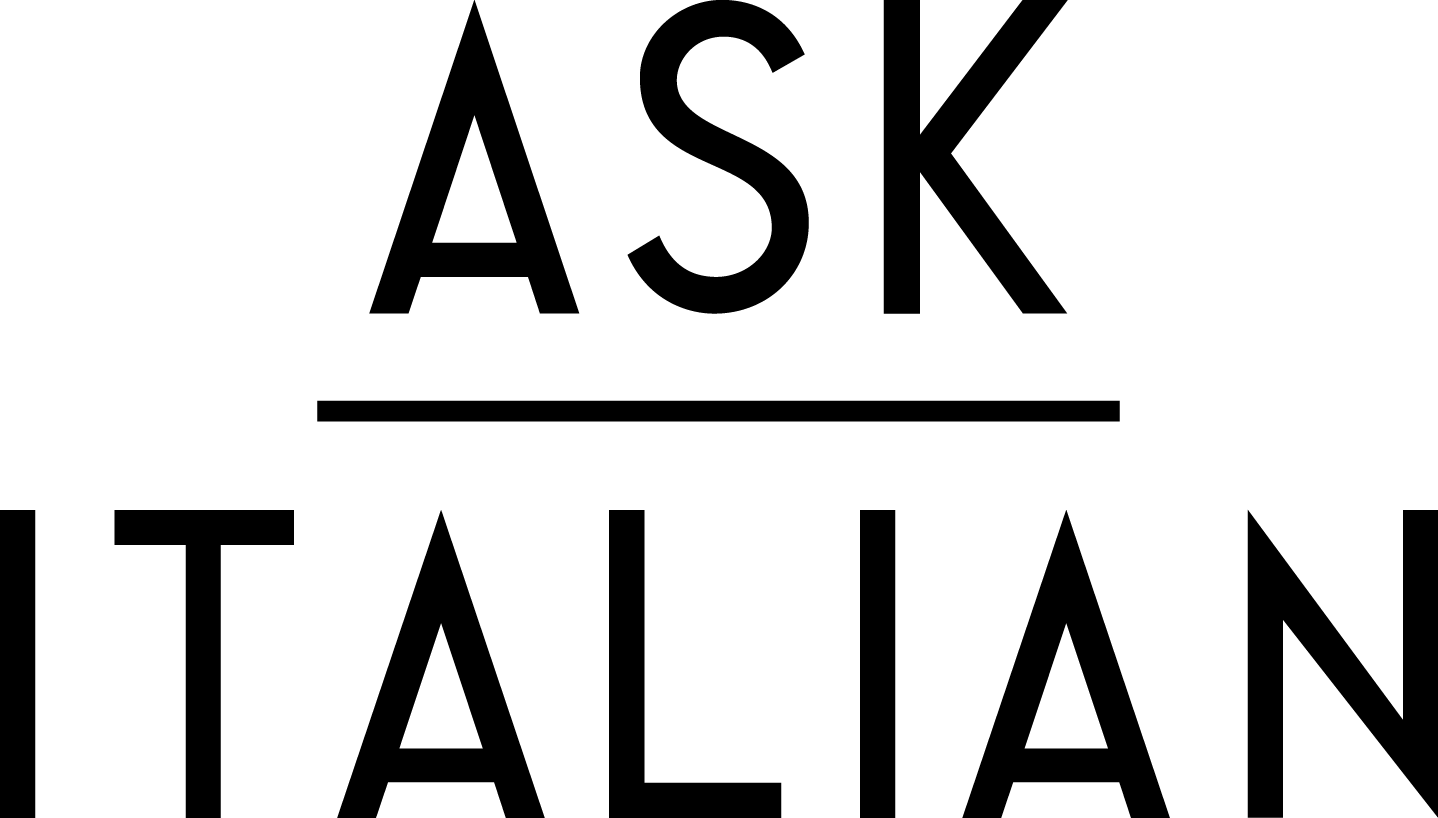Latest News: Add The Gourmet Society to your safe senders list
To make sure our emails get past your spam filters and into your inbox, follow these simple instructions for adding The Gourmet Society to your safe list in Outlook, Hotmail, Yahoo!, AOL, EarthLink, Gmail, Netscape, NTLworld, Blue Yonder and other email clients.
Outlook Users:
- Right click on your ‘Gourmet Society' email message
- Select "Add the Domain to Safe Senders List"
- Type the domain name @gourmetsociety.co.uk
- Click "OK"
- The domain name @gourmetsociety.co.uk will automatically be entered into your Outlook address book
Hotmail Users:
- Click onto the "Options" link in the upper right corner of your screen
- Select "Contacts"
- Click on the "Safe List" link
- Type @gourmetsociety.co.uk in the "domain text box"
- Click "Add"
- The domain name @gourmetsociety.co.uk will automatically be entered into your Hotmail address book.
Yahoo! Users:
- Open your 'Gourmet Society' email message
- Click "Add to Address Book" next to the icon on the far right
- The email address will appear in the email field
- Verify that the information is correct
- Click "Add to Address Book"
- Our email address will be automatically entered into your Yahoo! address book
AOL Users:
- Open your 'Gourmet Society' email message
- Click on the "Add Address" icon
- The email address will appear in the email field
- Verify that the information is correct
- Click the "Save" button
- Our email address will be automatically entered into your AOL address book
EarthLink Users:
- Open your 'Gourmet Society' email message
- Click on the "Message" menu
- Select "Add Senders" to your address book
- Our email address will automatically be entered into your EarthLink address book.
Gmail Users:
- Click "Contacts" on the left-hand side of your screen
- Select "Create Contact"
- Add the domain @gourmetsociety.co.uk in the "Primary Email" field
- Click "Save"
- The domain name @gourmetsociety.co.uk will automatically be entered into your Gmail address book
Netscape Users:
- Open your 'Gourmet Society' email message
- Go to "File" menu
- Select "Add to Address Book"
- Enter the domain name @gourmetsociety.co.uk in the address field
- Click "OK"
- The domain name @gourme.cccampaigns.net will automatically be entered into your Netscape address book.
NTLworld Users:
- In the "Tools" menu, click "Options"
- On the "Preferences" tab, under E-mail, click "Junk E-mail"
- Select "Safe Senders" and "Add"
- In the "Enter a domain name to be added to the list box", enter @gourmetsociety.co.uk
- Click "OK"
- The domain name @gourmetsociety.co.uk will automatically be entered into your NTLWORLD address book.
Blue Yonder Users:
- Open your 'Gourmet Society' email message
- Select the email address
- Right click on the email
- Select "Add to contacts"
- Click "Save"
- The email address will be automatically entered into your Blue Yonder address book.
Other Email Clients
Try adding info@gourmetsociety.co.uk to your address book, whitelist, safe list, or contact list. If those options are not available and our messages continue to be filtered, call or email your ISP’s technical support and ask how you can be sure to receive all email from info@gourmetsociety.co.uk